Top 19 Mindblowing jQuery Gallery Zoom Roundup
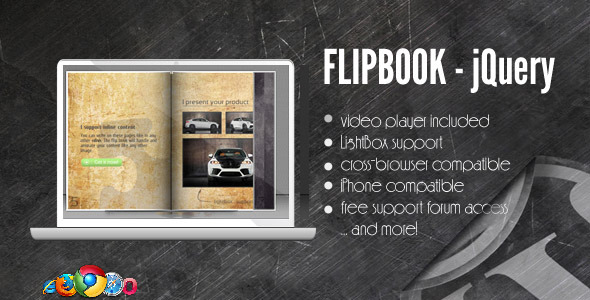
WordPress DZS Flipbook jQuery powered is the ultimate interactive media gallery for your presentation. powered by cross-browser js library jQuery
“double click for zoom” notification
LIFETIME updates! – even if the value of this gallery increases with upcoming updates, you will get them for free
Does it use Flash or jQuery?
It’s built in jQuery
2. WOW Slider

WOW Slider is a fantastic responsive image slider with
killer animations and tons of professionally made templates. NO Coding - WOW Slider is packed with a drag-n-drop wizard to create beautiful slideshows in a matter of seconds without coding and image editing. Wordpress plugin and Joomla module are available.
Also, you can share your slider on Facebook.
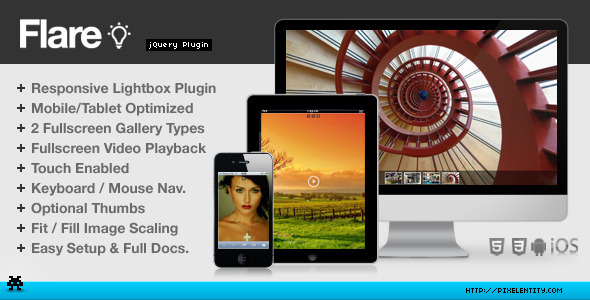
The pixelentity team is once again proud to bring you: Flare – a custom responsive, touch enabled, mobile optimized lightbox jQuery plugin, which can be used to display single images/videos or entire galleries.Fallbacks to standard jquery animation in older browers
Gallery Support:
Gallery Type A:
Gallery Type B:
Zoom black & white fullscreen image transitions
Supports hidden gallery contents
This lightbox is designed to be used on responsive websites, as such on mobile lightbox the plugin requires that the meta viewport user zoom parameter be set to “user-scalable=0”.
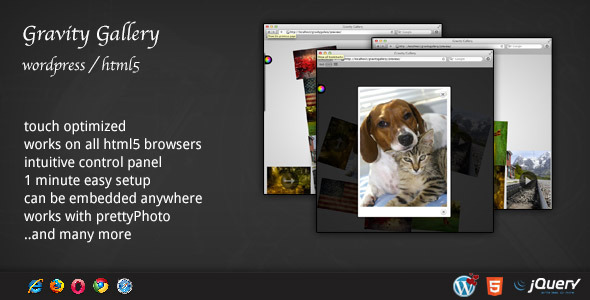
Display your portfolio or media albums in a unique way with Gravity Gallery. It’s fully compatible with lightbox galleries like prettyPhoto so you can zoom on your showcase photos / videos with no problem. Cusomise the gallery size, items size and their parameters. With these options, the possibilities with what you can do this gallery are endless.This gallery is compatible with all the major HTML5 browsers – Firefox, Chrome, Opera, IE9, Safari.HTML5 technology - this gallery uses the latest html5 tehniques to deliver a never seen before experience to your clients
IE7 / IE8 backup – ie7 and ie8 do not support html5, but those users are not forgetten, a centered gallery appears for them so you won’t miss a single visitor
iPod, iPhone, iPad, Android optimized – iOS and Android work great with this gallery
extensive admin panel – admin panel with lots of options to make the gallery as customizable as possible, yet easy to use. to make your life easier while editing the gallery.Gravity Gallery WordPress plugin – get creative!
free updates – even if the value of this gallery increases with upcoming updates, you will get them for free
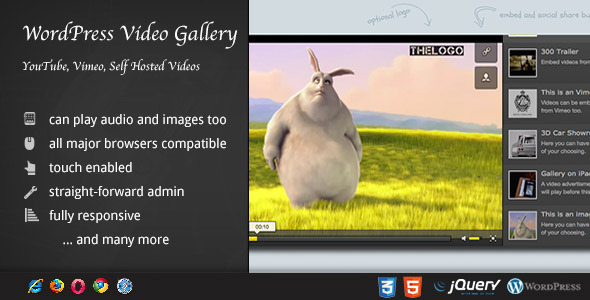
Video Gallery Intro
The most advanced stock video gallery in the world! Now as a WordPress plugin!
A custom admin panel prepared for the gallery. Feeds from self hosted videos, videos hosted on s3 amazon, youtube, vimeo, images, vimeo or even audio ( so it’s a media gallery plugin wordpress )
Video Gallery Features
easy install – purchase, download the zip, access your WordPress Admin Menu > Plugins > Add New > Upload zip and that’s all! Go to Settings > Zoom Video Gallery and start adding videos.two skins + skin generator – choose from Complete or Light skin for every gallery you setup
full of choices – set up the gallery just by inputing your YouTube user/playlist in the ‘feed’ tag of the xml file.extensive admin panel – admin panel with lots of options to make the gallery as customizable as possible, yet easy to use. to make your life easier while editing the gallery.Showcase – where clients used this gallery
70 is the normal limit per gallery ( remember that you can have unlimited galleries though ) . Normally, you won’t reach the limit for a single gallery, but if really needed this (php) limit can be overcome by increasing max_input_vars in the php.Yes, just set the jQuery video gallery Fullscreen on the homepage
But I m getting some jquery conflicts with other plugins. How can I disable your Jquery call and use the one that my theme has?
he other plugins are the fault here because the gallery uses the wordpress one and enqueues it in the correct form ( if it’s already loaded by wp_enqueue_script, it will not load again.I have different galleries and I am changing the IDs on the pages however the same gallery keeps coming up. The correct form of the shortcode with a gallery id is [videogallery id=”theid”] . As long as the id is the same as in the gallery you are creating in the admin, there should be no problem to have different galleries.Hello, I downloaded your Video Gallery plugin and although it says I should be able to use multiple players with multiple playlists on different pages using the shortcode, the same player shows up on every page. You just need to create multiple instances via the Settings > DZS Video Gallery admin. The number of videos supported by the gallery is virtually unlimited. You can set up as many instances of the player / gallery as you want – and set it up on each page through [videogallery id=”theid”] shortcode – works in template pages as well via PHP code to resize image or even as an widget
What’s the PHP code to set this gallery outside of posts/pages ( in template files for example )
Can you make it work not only as a gallery but and as a single player?
Definately, if it’s one item, there is no need for a gallery and a player will show up instead.Can it display multiple playlist from different users ? What will happened after I installed your plugin as existing theme also have gallery ?
Probably nothing, but in the extremely unlikely case the theme gallery has the same shortcode [videogallery] it will be overwritten.Make sure you have selected Use Custom Design in the DZS Video Gallery in the jQuery video gallery you are editing.Video Gallery will not work.[ADD] jw player compatibility – replace jwplayer wordpress plugin with dzs video gallery wordpress plugin on the fly, [jwplayer] shortcodes will render in dzs video gallery with no problem.[FIX] bug – some players would not be the correct size / dettached from the gallery
[fix] the gallery no longer breaks layouts
[add] video gallery fullscreen option in every post / page
reworked Designer Center – now available for the HTML5 gallery image example too and added it inside the WordPress Dashboard
added [videogallerylightbox] shortcode – open the jQuery video gallery in a lightbox
independent skin selection for video gallery, video player and flash video player for ipad gallery
new skin for the gallery
fixed a bug with the wordpress gallery plugin in html5 mode / ipad
added html5 gallery as an option
the gallery is switchable via the Switch to HTML5 button if enabled in the admin
fixed file_get_contents() error ( does not work because allow_url_fopen is disabled on your server, you can ask your hosting provider how to enable it ) by adding a new field in the admin – Direct URL Access, which makes the gallery retrieve the youtube playlist thumbnails / user channel, not the server via PHP like until now ( default is ON, you need to set it to OFF if for some reason you get that error or the playlist does not display ) ( request by: all )
bug fix where the gallery would only play a sample video ( request by: all )
Video Gallery Designer Center now included!
added shortcodes for single youtube video, vimeo video and local video so you don’t have to create a gallery, add a single item now and remove the menu now, you just write the shortcode [video source=”pathtovideo”] or [youtube id=”idofthevideo] or [vimeo id=”idofthevideo”]
added video gallery widget
added option to have a image placeholder until the gallery is clicked
fixed some formatting bugs on some themes that would not let the gallery play
added YouTube feed option – no need to set up this gallery’s items anymore, just input your youtube username or playlistid and the gallery takes the videos from there
video gallery WordPress plugin – get creative!
You will get all these updates for free even if the price of the gallery increases.com/watch?v=puj20NRu5VM ) but if you change the skin in the gallery it won’t go beyond the default one for iOS
Gallery Designer Center is offered as a bonus and may not work on some servers – no support is offered for this at the moment
How to: Design a custom interface for this gallery – part 1
How to: Design a custom interface for this gallery – part 2
Regular Gallery ( for embedding in html )

Image Gallery with Vertical Thumbnail Navigator
Zoom
No-Jquery minimum 15KB javascript code by smart compression. Move, fade, clip, zoom and rotation transitions are all supported for all browsers
Composite move, fade, clip, zoom and rotation in one transition is allowed
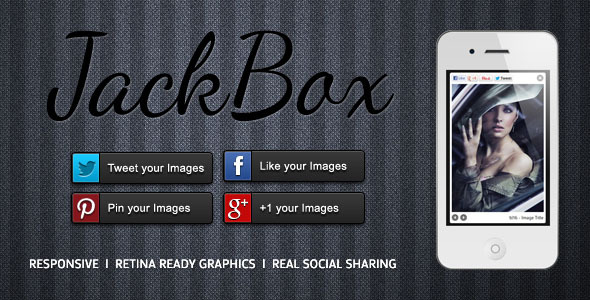
Updated to jQuery 1.Updated to jQuery 1.Updated to jQuery 1.If you’ve recently upgraded to jQuery 1.Source Folder: jackbox/js/libs/jquery.If you aren’t using jQuery 1.9 yet that’s ok as JackBox is still backwards compatible to jQuery 1.Optional gallery-style thumbnails
Option to zoom smaller images automatically either globally or individually
Support is not provided for older versions of jQuery and there is no guarantee that this item will work in older versions of jQuery.
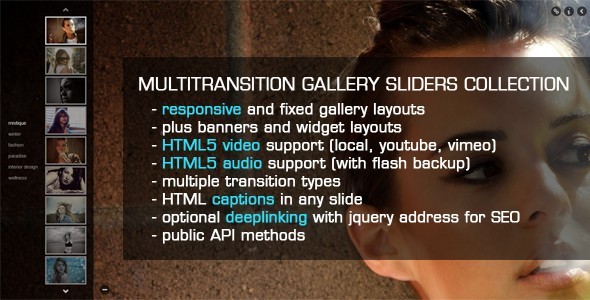
update to jquery 1.added optional html5 music player for gallery (with flash backup for older browsers)
many new gallery layouts (100% width, banners, multiple galleries in single page…)
Extensive collection of full size layouts, fixed layouts, banners and widgets with HTML captions, video (local, youtube, vimeo) and audio players with Flash backups for older browsers make this the ULTIMATE multimedia gallery. Optional deeplinking with jquery address (indexable images) for SEO
6 transition types (Ken Burns, Alpha, Split, Zoom, Slide, Reveal)
multi Gallery Setup Done
JQuery Thumbnail Gallery With Lightbox
HTML5 Video Gallery with Live Playlist
Youtube Vimeo Gallery Background
JQuery AutoSlide Image Gallery Slideshow with Music
JQuery Image Gallery Slideshow with MousePan
jQuery Accordion MultiPurpose Gallery Slideshow
JQuery Stack Banner Slideshow with Captions
jQuery Slice Banner Slideshow with Captions
JQuery Ken Burns Fullscreen Gallery Slideshow

The mega image viewer jQuery plugin allows you to easily replace <div> tagswith animated image viewers. Viewer allows to control the position and zoom of the object displayedinside the viewport. Viewer controls the sliding and zoom of the displayed objectso that the viewport area will be filled completely. Mouse wheel to zoom / unzoom. Package contains a example for building thumbnail gallery. Package contains a example for building lightbox gallery (ColorBox Gallery).dispatch event ‘mivChange’ with information whether it is possible to move and zoom the display object
Update external libraries included in the package to: jquery-1.1, jquery-ui-1.default: false; accepted: true, false; If the viewport size (width and height) is greater than the size of the displayed object, allow the object scaled over 100% to fit the viewport (zoom is disabled)

Zoomer! is the definitive tool for showcasing products, with its built-in zoom + panning + dragging features, which can be easily customized due to its flexible theme selector and config parameters, directly from the html file. The powerful jQuery library makes this component cross-platform.* Easy installation & customization, through jQuery common plugin parameters.* Zoom + Panning + Dragging features.* This plugin can even be used as a big thumbnail gallery
* Proper jQuery plugin formatting, with extend capabilities
jquery.

Image Gallery with Vertical Thumbnail Navigator
Zoom
No-Jquery minimum 15KB javascript code by smart compression. Move, fade, clip, zoom and rotation transitions are all supported for all browsers
Composite move, fade, clip, zoom and rotation in one transition is allowed
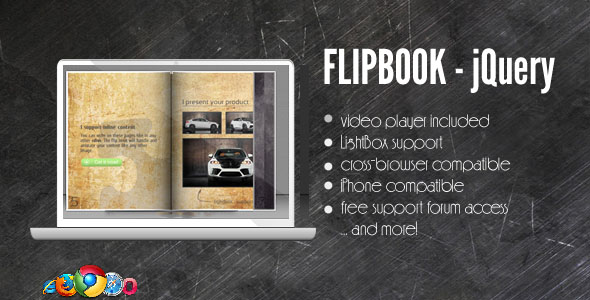
Flipbook jQuery powered is the ultimate interactive media gallery for your presentation. powered by cross-browser js library jQuery
“double click for zoom” notification
zoom option
/source – media gallery
You will get all these updates for free even if the price of the gallery increases.jquery.com/jquery-1. WHAT YOU CAN CHANGE ON THE GALLERY
width / height of the gallery

You may select between two modes: ‘Bullets’ or ‘Gallery’ mode. You may set any amount of inline images in ‘Gallery’ mode. Zoom ratio for thumbnails in ‘Gallery’ mode. Ability to use separate thumbnails for gallery mode, in order to increase the quality of thumbs when zoomed in.
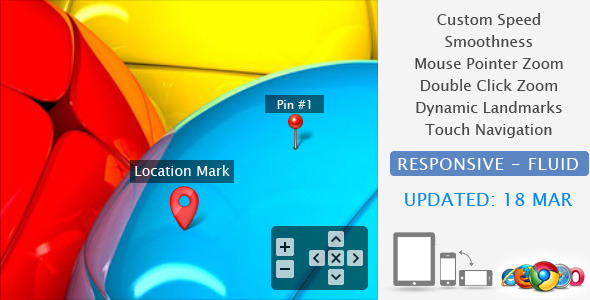
Initial Zoom level
Maximum zoom level
Minimum zoom level
Animation Speed for Zoom
Mouse Wheel zoom control
Mouse Cursor location zoom on mouse wheel
Mouse Double Click zoom
9: [18 MAR 2013]jQuery version 1.Landmarks can resize on zoom (Except IE8 & below)
Separate speed settings for zoom and pan
5: [18 MAR 2012]Single Step Zoom – Possible to reach maximum and minimum zoom levels in one click
- Everytime the zoom/pan action completes (returns scale / position data).Thumbnail Gallery example added.Lightbox Gallery example added.Pinch Zoom support added for touch device navigation
2: [02 NOV 2011]Additional method added to retrieve current position and zoom values (sample #4)
To store the current zoom data and re-open the page with exact same level and position

The gallery can have any number of images and each image can be of any size, but proportional to a base thumb width and height. Pure OOP JavaScript code, no usage of jQuery or other libraries, in this way there will be no incompatibilities with lightbox jQuery HTML that might be using jQuery or other JavaScript libraries. Zoom and panning support for images: you can zoom in and out an image and you can pan the image, in this way you can see the image in great detail (optional).

The Responsive Slideshow Photo Gallery has a fluid / flexible / responsive layout. Pure OOP JavaScript code, no usage of jQuery or other libraries, in this way there will be no incompatibilities with HTML pages that might be using jQuery or other JavaScript libraries. The Responsive Slideshow Photo Gallery is using the GPU (hardware acceleration) using HTML5 standards. Zoom and panning support for images: you can zoom in and out an image and you can pan the image, in this way you can see the image in great detail (optional).

ZoomShowcase jQuery Banner – Now with Touch Swipe for Mobile
Looking for a different kind of jQuery banner? ZoomShowcase is a unique jQuery Banner that will add a fresh look to your website. It’s built on top of jQuery 1.Set the zoom out percentage and total banner width
Support is not provided for older versions of jQuery and there is no guarantee that this item will work in older versions of jQuery
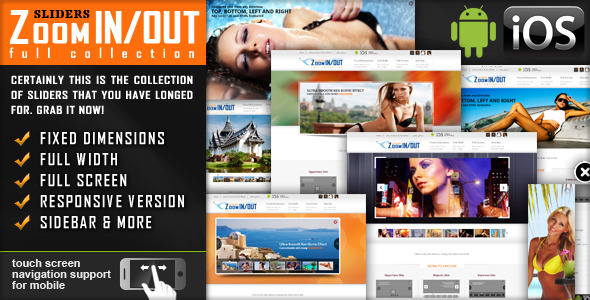
Zoom In/Out Effect Sliders Full Collection comes in 4 versions: Fixed Dimensions, Full Width, Full Screen and SideBar banners/Mini-Galeries. Zoom In/Out Effect duration parameter
Keywords: Zoom In/Out,
banner rotator, caption, fluid, gallery, image, jquery, mobile, ios, plugin, resizable, responsive, slider, slideshow, swipe, touch

jQuery Polaroid Gallery Plugin is darg& drop-able photo gallery based on HTML5 canvas image (also provide a flash fallback verion which will be used automatically if the browser does not support html5 canvas tag) , and it works on iOS and Android
Zoom in zoom out photos
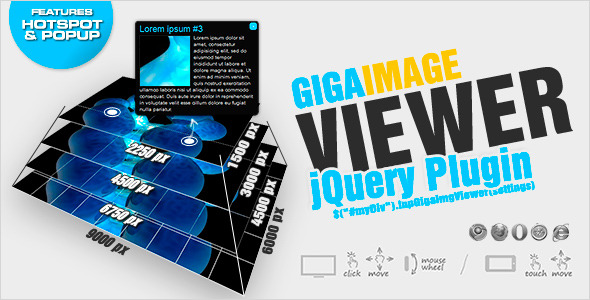
The giga image viewer jQuery plugin allows you to easily replace <div> tags with animated image viewers with hotspots.Viewer allows to control the position and zoom of the high-resolution JPG inside the viewport.Viewer controls the sliding and zoom of the high-resolution JPG so that the viewport area will be filled completely. Mouse wheel to zoom / unzoom. Package contains a example for building thumbnail gallery. Package contains a example for building lightbox gallery (ColorBox Gallery). dispatch event ‘givChange’ with information whether it is possible to move and zoom the display object
Update external libraries included in the package to: jquery-1.1, jquery-ui-1.
